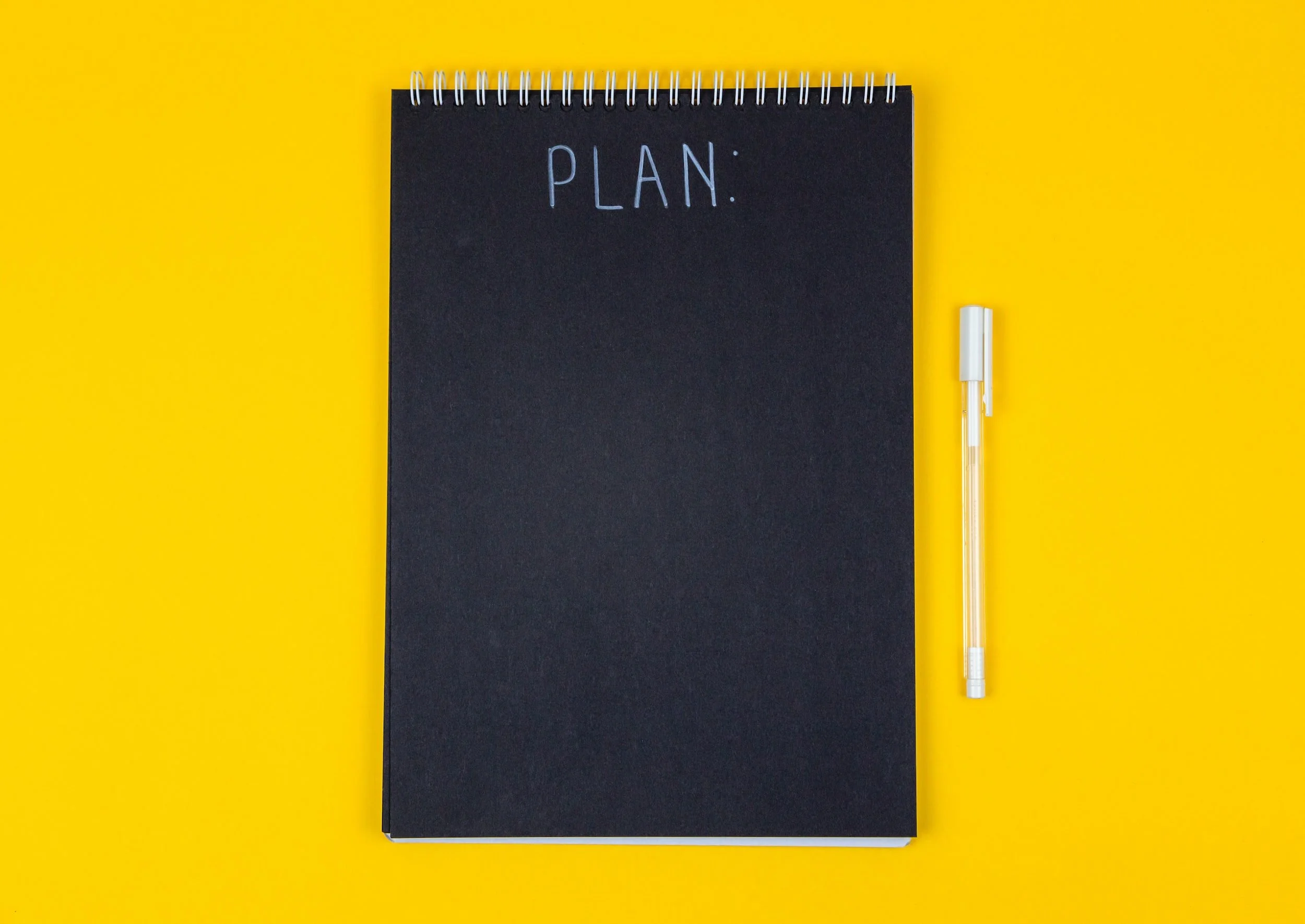Lure of the List
Courtesy: Unsplash
To-do lists have been my primary organizational tool ever since I can remember. By itself a to-do list is a unidimensional and powerful tool, and for me, it works best when combined with the second dimension of time/date etc (at least). Adding colors, icons etc also works for a lot of people.
My starter lists were of course focused on what to study when: a. Solve RD Sharma Chapter 6 (#iykyk) b. Complete English essay and so on and so forth. Once I started working, and my responsibilities started increasing, lists were the way to manage it all. This was before there were any apps, forget apps for lists. My boss generously gave us all Moleskines, to perhaps not-so-subtly encourage note-taking and list-making. I cna’t quite remember when I left the normal territory and went over to the dark side of having lists everywhere. When I left for grad school, I am told my family found various lists (and a few candy wrappers, the fuel for late-night list-making) in all parts of my room.
A non-battered Moleskine courtesy Unsplash
And that’s the allure of the list: it makes you feel as if you have done something. On the plus side, by putting it into the list, you are decluttering your brain. On the not so great side, writing/listing something is not actually doing the thing and can often be the pathway towards procrastination.
Simplicity is underrated in organizational tools. For me, multicolored tabs and self-designed icons are just not what comes naturally. What I need a list format so simple, that to not return to it is pure procrastination.
Some Successes
Google Keep is the tool I use the most and the tool I use the best right now. It may not be my forever but it is good enough for now (I am very tempted by the Remarkable 2 but it is a significant investment).
Pros:
Intuitive and simple to use; clutter-free view.
Can be accessed via mobile, tablet and laptops.
Synchronizes without needing an extra step.
Allows for note-taking, lists, and now images.
Cons:
Only one level of sub-bulleting (think about travel -> clothes -> hiking (cannot sub-bullet this level).
Simple can occasionally feel boring.
I wish this would show up in when viewing my inbox versus Tasks (which I find pretty useless as a tool, since it lists tasks from emails, although I think Google Docs has a new functionality as well).
Other Tools I Have Used:
Notebooks, planners, diaries, index cards, post-it notes: there is nothing quite as satisfying as writing things down BUT I tend to write on whatever I can find, leading to a wake of half-filled notebooks. They are also so tempting to buy because of the misguided belief I have that the next notebook is what will make me consistent. Cards and post-its work only for things that need to be done during the day. If
OneNote: The stylus allows me to write, and that gets converted into typed text, which is fantastic. BUT the Surface Tablet I have heats up and powers down in less than 30 minutes so that’s a bummer. It has a checklist format, which is fantastic.
Emails to Myself With A Label Follow-up: This is… not the best method, especially if you are prone to ignore your own emails + labeling it is an additional step + hard to track completion.
Trello (more project management than a list tool): I like the way you can have different boards, but the free version only takes you so far, and archiving the task is not as satisfying as a checkbox.
What is hard is a. the synchronizing of the list (a more ‘technical/experience’ problem) across the physical and online hosts and then b. respecting the list. The old adage about “A tool is only as good as the hands that wield it” comes to mind.